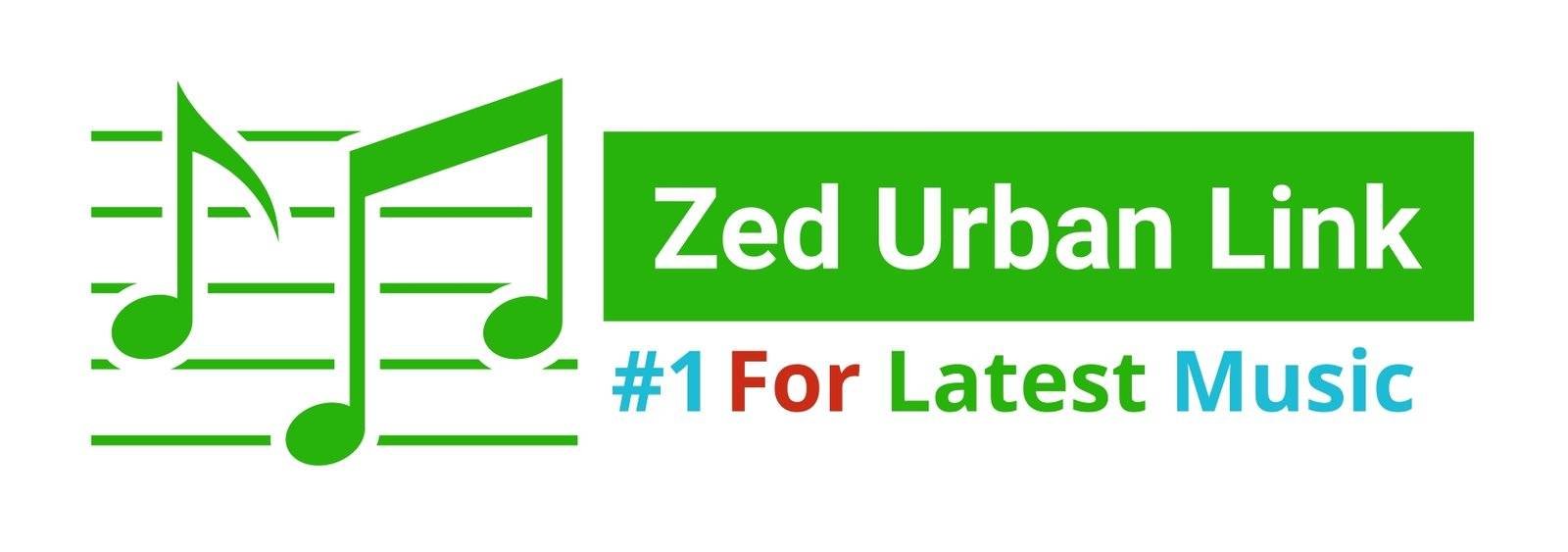Adobe Student: Unlocking Creativity and Potential
Introduction
Are you a student looking to elevate your creative projects? Adobe has got you covered! With a suite of powerful tools, Adobe Creative Cloud offers students the chance to bring their ideas to life. Whether you’re designing graphics, editing videos, or creating stunning presentations, Adobe’s tools are essential in today’s educational landscape.
What is Adobe Creative Cloud?
Adobe Creative Cloud is a collection of over 20 desktop and mobile apps designed for creativity, including Photoshop, Illustrator, Premiere Pro, and more. It provides everything you need to create, edit, and share your work seamlessly. With cloud storage and regular updates, you always have access to the latest features and improvements.
Adobe Student Discount
One of the best perks for students is the Adobe student discount. To qualify, you need to be enrolled in an accredited institution. The process is simple:
- Visit the Adobe website and select the student plan.
- Provide proof of your student status.
- Enjoy up to 60% off on Adobe Creative Cloud1.
Popular Adobe Tools for Students
Photoshop
Photoshop is a versatile tool for editing images and creating digital art. Students use it for everything from enhancing photos to designing posters and flyers. Key features include layers, filters, and a wide range of brushes.
Illustrator
Illustrator is perfect for creating vector graphics, which are essential for logos, icons, and illustrations. Its precision and scalability make it a favorite among design students. Key features include the pen tool, shape builder, and typography options.
Premiere Pro
For video editing, Premiere Pro is the go-to tool. Students use it to create documentaries, short films, and video presentations. Key features include timeline editing, color correction, and audio mixing.
InDesign
InDesign is ideal for layout design, making it perfect for creating magazines, brochures, and eBooks. Key features include master pages, text styles, and interactive elements.
Benefits of Using Adobe Tools in Education
Using Adobe tools can significantly enhance your creativity and the quality of your projects. They allow you to experiment with different styles and techniques, making your work stand out. Additionally, Adobe tools facilitate collaboration, enabling you to work seamlessly with classmates and teachers.
Real-Life Applications of Adobe Tools
Many students have used Adobe tools to create impressive projects. For instance, a group of design students used Photoshop and Illustrator to develop a branding package for a local business, which helped them gain real-world experience and build their portfolios.
Tips for Maximizing Adobe Tools
To get the most out of Adobe tools, take advantage of the numerous tutorials and resources available online. Adobe’s website offers a wealth of information, including step-by-step guides and video tutorials. Joining Adobe communities can also provide valuable insights and support from fellow users.
Challenges and Solutions
While Adobe tools are powerful, they can be complex for beginners. Common challenges include understanding the interface and mastering advanced features. To overcome these, start with basic tutorials and gradually move to more advanced topics. Practice regularly and don’t hesitate to seek help from online forums and communities.
Future of Adobe in Education
The future of Adobe in education looks promising, with emerging trends like AI integration and enhanced collaboration features. Adobe is continuously developing new tools and updates to meet the evolving needs of students and educators.
Conclusion
Adobe Creative Cloud offers students a fantastic opportunity to enhance their creativity and produce high-quality work. With a wide range of tools and resources, students can tackle any project with confidence. So, why wait? Dive into the world of Adobe and unlock your creative potential today!
FAQs
What is Adobe Creative Cloud? Adobe Creative Cloud is a subscription service that gives you access to a collection of Adobe’s creative tools, including Photoshop, Illustrator, and Premiere Pro.
How can I get the Adobe student discount? To get the Adobe student discount, you need to be enrolled in an accredited institution and provide proof of your student status on the Adobe website.
Which Adobe tool is best for graphic design? For graphic design, Adobe Illustrator is the best tool due to its precision and scalability.
Can I use Adobe tools offline? Yes, you can use Adobe tools offline, but you need to connect to the internet periodically to verify your subscription and get updates.
Are there any free Adobe tools for students? While most Adobe tools require a subscription, Adobe offers some free tools like Adobe Spark, which is great for creating social media graphics and short videos.